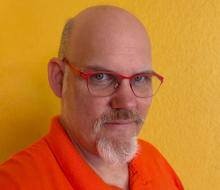- Categories
- Data Analytics
- Digital Design
- Digital Marketing
- Web Development
- Programming Languages
- Data Science & Machine Le..
- Language Learning
- Test Preparation
- Business, Management & Ac..
- Health & Wellness
- Information Technology
- Islamic Jurisprudence
- E-commerce and Business
- Bioinformatics
- Creative Arts and Design
- Cybersecurity & Networkin..
Delete Account Request
Become An Instructor
Introduction to Web Development
-
No Rating
- (0 Reviews)
- 0 students enrolled
Introduction to Web Development
Start your web development journey with this beginner-friendly course! Learn the basics of HTML and CSS to create and style web pages, embed links and images, and publish your site online using GitHub Pages. Perfect for beginners, this course includes a fun project, the Lemmings Webpage, to help you apply your skills. No coding experience needed—just your enthusiasm to explore the world of web development!
-
No Rating
- (0 Reviews)
- 0 students enrolled
- Free
What you'll learn
-
Demonstrate the ability to create and structure web pages using HTML, including adding text, links, images, and basic la...
-
Use CSS to enhance the design and visual appeal of web pages, including the application of colors, fonts, and layouts.
-
Develop the skills to host and publish a functional website using GitHub Pages, making it accessible to users worldwide.
-
Design and build a complete, beginner-friendly web project (e.g., the Lemmings Webpage) to demonstrate knowledge and ski...
Requirements
-
No Prior Experience Needed: This course is designed for complete beginners.
Basic Computer Skills: Familiarity with using a computer and browsing the internet.
Device Requirements: A laptop or desktop computer with internet access.
Optional Tools: A text editor (like VS Code, Sublime Text, or Notepad++) and a GitHub account (free to create).
Curiosity and Enthusiasm: A willingness to learn and
+ See More explore web development concepts!
- See Less
Description
About the Course
This course is a comprehensive introduction to the fundamentals of web development. Designed for beginners, it covers the essential building blocks of creating and managing websites. You will learn how to use HTML to structure your web pages and CSS to add style and design, making your websites visually appealing. You'll also discover how to publish your website online using GitHub Pages, enabling you to share your work with the world. A fun, hands-on project, the Lemmings Webpage, is included to help you practice your skills in a real-world scenario.
How It Is Beneficial
- Practical Skills: You’ll acquire hands-on experience in web development, from creating basic web pages to publishing them online.
- Foundation for Advanced Learning: This course serves as a stepping stone for more advanced topics like JavaScript, responsive design, and back-end development.
- Professional Growth: Having basic web development skills is a valuable asset in today’s digital economy, even if your primary career isn’t in tech.
- Portfolio Creation: By the end of the course, you’ll have a published project to showcase your skills.
- Accessibility: You can start a new career or build a side project with just a computer and internet connection—no special tools or prior knowledge required.
Who Should Enroll?
- Complete Beginners: Anyone with little to no experience in coding who wants to start learning web development.
- Students and Job Seekers: Perfect for those looking to add valuable technical skills to their resumes.
- Entrepreneurs: Ideal for small business owners or freelancers who want to build and maintain their own websites.
- Career Changers: Anyone exploring a career in web development or tech.
- Creative Enthusiasts: Individuals passionate about design and curious to explore how websites are built.
How It Will Increase Your Skills and Marketability
- Technical Knowledge: Gain expertise in core web development languages (HTML and CSS) used universally across industries.
- Digital Literacy: Improve your understanding of how websites function, a key skill in today’s tech-driven world.
- Problem-Solving Skills: Learn to troubleshoot and improve your designs, a critical ability in web development and beyond.
- Portfolio Development: Showcase your new skills through a polished, published project that can impress employers or clients.
- Market Relevance: With the growing demand for online presence, web development skills can set you apart in the job market.
- Career Versatility: Whether in marketing, design, tech, or business, these skills open doors to diverse roles and opportunities.
Start your journey with Introduction to Web Development and build the foundation for a future in tech! 🌐
Course Content
|
Chapter Introduction
Welcome to the course! In this module, we will begin with downloading and installing the code editor Visual Studio Code. You will then be able to identify different parts of the HTML language, manually add basic tags for web pages, and properly use basic opening and closing tags with content on a HTML file to markup content. You will also test files for errors using a HTML validator. Let’s get started!
|
mb | ||
|
Introductory Video Part 1
"In this Module, we'll introduce HTML (HyperText Markup Language), the backbone of web development. You'll learn about its structure, basic elements, and how it forms the foundation for creating and designing web pages."
|
1min | ||
|
Introductory Video Part 2
"In this Module, we'll introduce HTML (HyperText Markup Language), the backbone of web development. You'll learn about its structure, basic elements, and how it forms the foundation for creating and designing web pages."
|
3min | ||
|
Video Lecture - Installing and Using VS Code, Part 1 (Mac)
"In this lecture, we'll guide you through installing Visual Studio Code on macOS and setting it up for ASP.NET Core development. You'll learn how to configure essential extensions and customize the IDE for a seamless coding experience."
|
3min | ||
|
Video Lecture - Installing and Using VS Code, Part 2 (Windows)
"In this lecture, we'll walk you through installing Visual Studio Code on Windows and configuring it for ASP.NET Core development. You'll explore key extensions and settings to optimize your development workflow."
|
3min | ||
|
Video Lecture - Installing and Using VS Code, Part 3
"In this lecture, we'll dive deeper into using Visual Studio Code effectively for ASP.NET Core development. You'll learn advanced configuration tips, explore debugging tools, and discover productivity-enhancing extensions."
|
11min | ||
|
Video Lecture - Understanding the Language of HTML, Part 1
"In this lecture, we'll explore the fundamental language of HTML, focusing on its basic structure and essential elements. You'll learn how tags, attributes, and nesting work to create the foundation of a web page."
|
6min | ||
|
Video Lecture - Understanding the Language of HTML, Part 2
"In this lecture, we'll build on the basics of HTML by diving into advanced elements such as tables, forms, and multimedia integration. You'll learn how to structure content effectively for more dynamic and interactive web pages."
|
8min | ||
|
Video Lecture - Installing and Using VS Code, Part 4
"In this lecture, we’ll explore advanced features of Visual Studio Code, such as integrated Git, workspace settings, and custom tasks. You'll also learn how to optimize the IDE for collaborative and large-scale ASP.NET Core projects."
|
3min | ||
|
Video Lecture - Understanding the Language of HTML, Part 3
"In this lecture, we'll explore semantic HTML and its importance in improving web accessibility and SEO. You'll learn how to use elements like `
|
7min | ||
|
Video Lecture - Understanding the Language of HTML, Part 4
"In this lecture, we’ll focus on advanced HTML concepts, including using ` |

-5.png)